Are you a teacher just getting started in Google Classroom? It may seem overwhelming at first, but with a little guidance and practice, you’ll be on your way. Google has many great tools for educators. Read this step-by-step guide to learn how to create a Google classroom.
Step 1
Log in to your educational Google account and click the waffle icon in the upper right-hand corner. A drop-down menu will appear with all of your Google apps. Scroll down and click Classroom.

Another way is to type classroom.google.com into the address bar and then log in to your educational account.
Step 2
Now you are in the Google Classroom dashboard. This is where all of your classes will appear later on. Click the + sign in the upper right-hand corner. Then choose Create class.
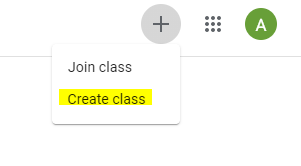
Step 3
A pop-up box will appear where you can type in the specific information for your new class. Only the first section is required. When you are done, click Create at the bottom.
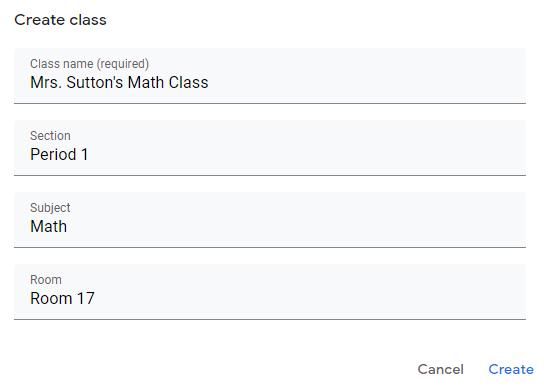
Step 4
Your class has now been created! Here are two easy ways to invite students.
- Student Way: Have students log in to Google Classroom. Prompt them to click the + sign in the upper right-hand corner and choose Join class. This is where students can type in your class code.
- Teacher Way: Instead of having students join the class you can manually add them. Click People on the top toolbar. Then click the + sign on the right side and add student’s names or email addresses.
Extra: You can also select a new theme or upload a photo for each class.
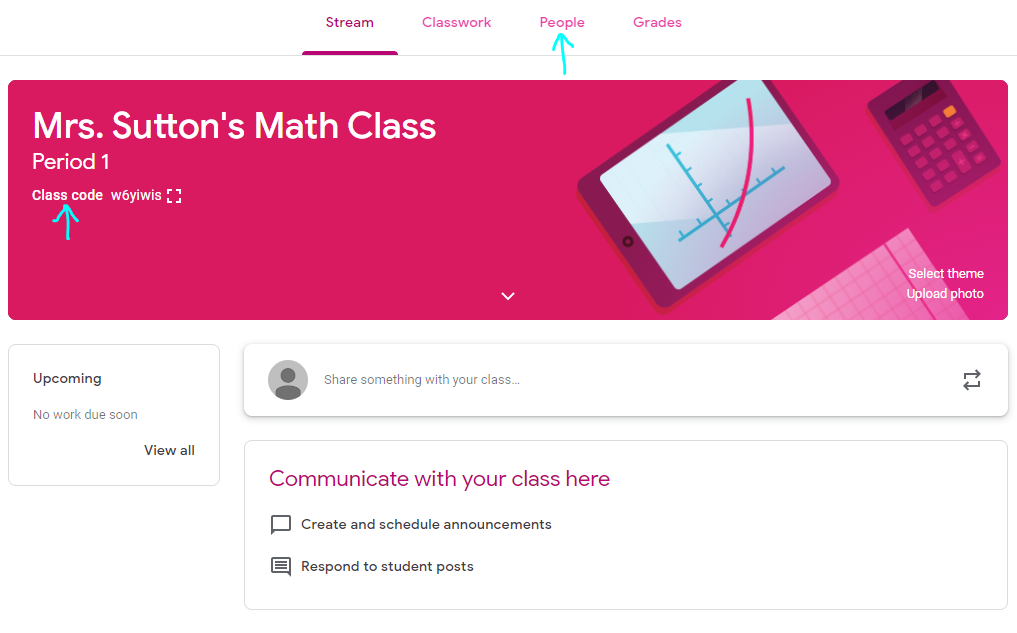
I hope this step-by-step guide has been an easy and helpful way to teach you how to create a Google classroom. Now you are ready to interact with students and post your first assignment. Check out my blog post, How to Create an Assignment in Google Classroom, for more information.





No Comments